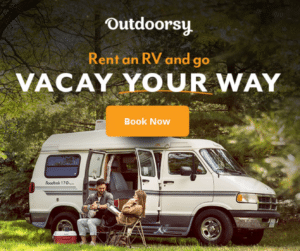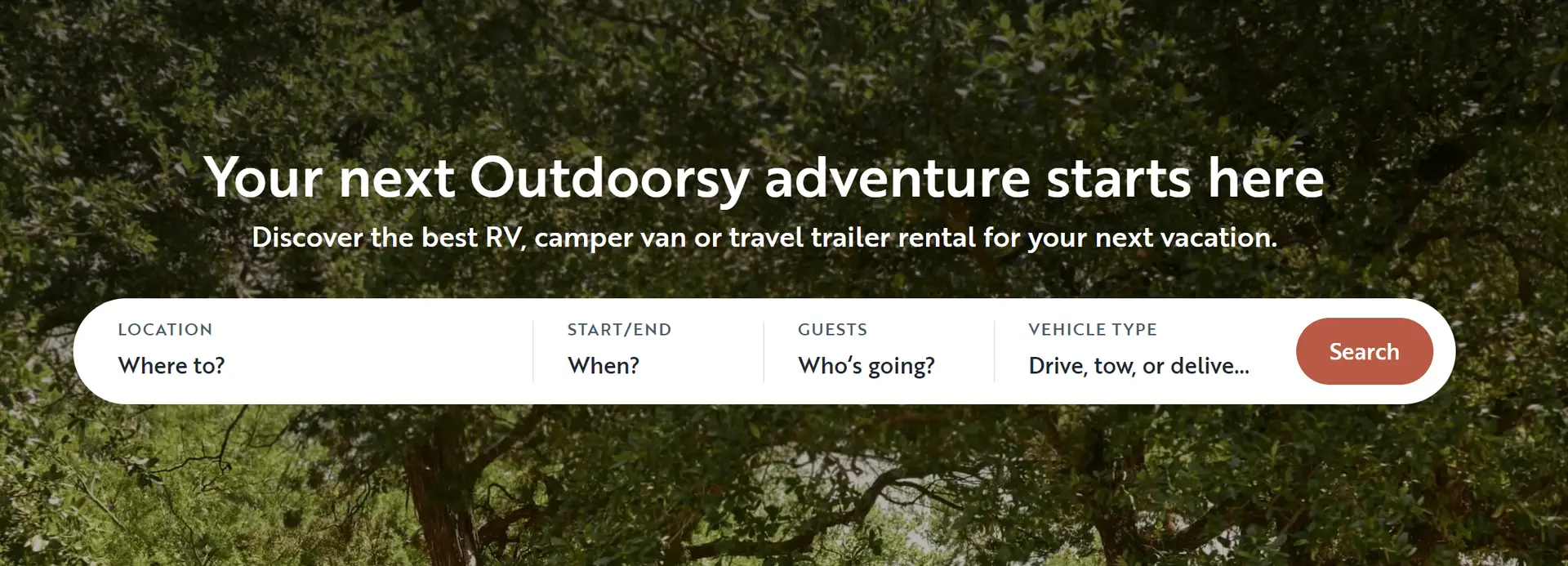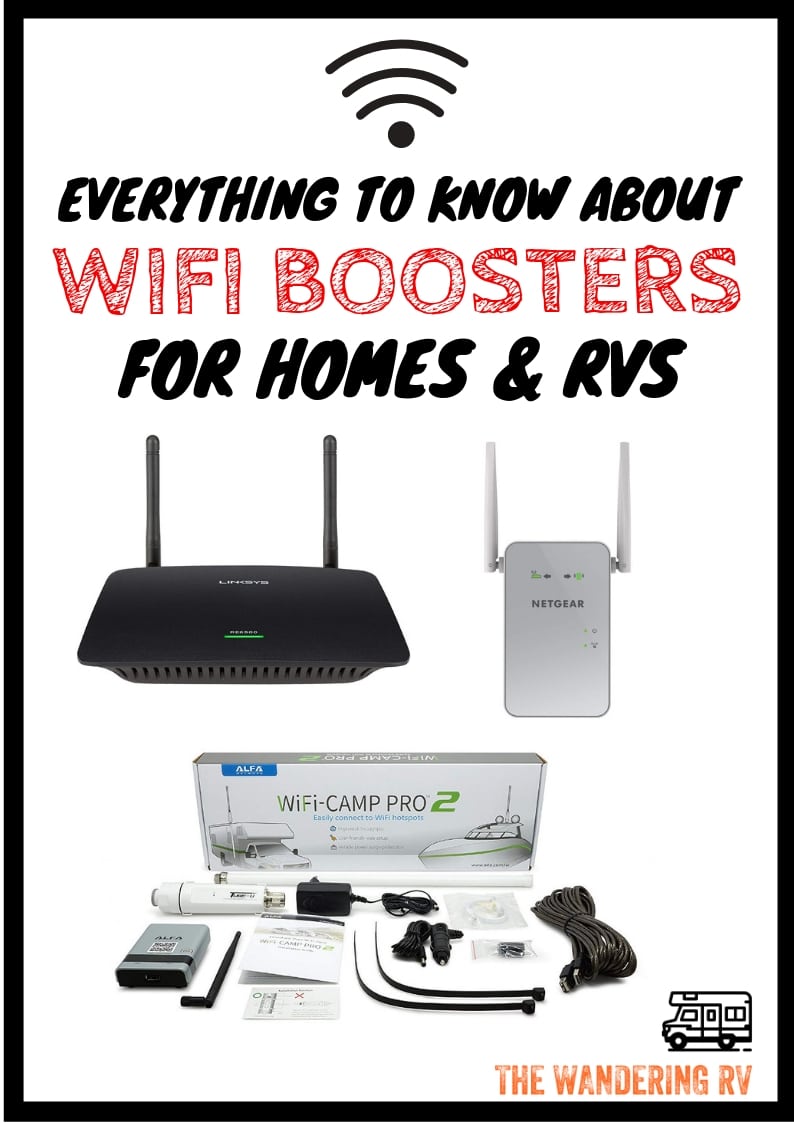
Are you wondering if an RV WiFi booster can improve your home or RV’s WiFi signal? We also have a separate guide on how to get Internet in your RV.
In this guide, we share the best RV WiFi boosters and answer some frequently asked questions about home and RV WiFi.
We also talk about the differences between an RV WiFi Booster, WiFi Repeater, and WiFi Range Extender so you know which one to get.
Let’s dive in!
Note: Some of the links in this article are affiliate links. This doesn’t cost you any more than normal. Read our disclaimer for more info.
Table of Contents
- What’s the Difference Between an RV WiFi Booster, WiFi Network Extender, and WiFi Repeater?
- Do Wireless Boosters Really Work?
- What Is The Best RV WiFi Booster?
- Frequently Asked Questions
- Having A WiFi Booster, Repeater, or Network Extender Can Make Life Easier
What’s the Difference Between an RV WiFi Booster, WiFi Network Extender, and WiFi Repeater?
WiFi boosters, WiFi extenders, and WiFi repeaters all have one thing in common:
They improve your WiFi coverage, WiFi signal, internet connection, and internet speed.
However, how they do that are what ultimately set them apart.
In this section, we’ll talk about what makes them unique so you can get a better picture of which one you might need.
Let’s get started!
WiFi Booster
Simply put, a WiFi booster is a device that can be used to boost or extend your wireless signal to problem areas where said signal is low.
WiFi boosters pull the existing wireless signal from a router, amplify it, and re-broadcast it in order to create a stronger connection with your wireless devices (such as your mobile devices, tablets, and laptops).
Often times, people buy WiFi signal boosters to make up for the lack of WiFi in an area of their home (these areas are known as “dead zones” or “dead spots”).

While most people use an RV WiFi booster to enhance their WiFi signal, they’re also good for making your WiFi faster (faster internet connection? We’re in).
Gone are the days where you had to purchase a brand new router and range extender to have faster internet connection! You can get two different types of WiFi boosters, too:
- Wireless WiFi booster
- Wired WiFi booster
Wireless WiFi Boosters
Wireless WiFi booster devices connect to your existing network wirelessly. Installing a wireless WiFi booster is similar to connecting to a wireless device (like your cellphone) to a wireless router.
Most wireless WiFi boosters come with a setup button that makes installing them a breeze. All you have to do is press the button and the WiFi booster will automatically connect to your router.
Wireless WiFi boosters should be placed in a location where it can pick up the router’s signal. Keep it away from thicker walls and appliances that could cause interference such as microwaves, electronics, and cordless phones (all things you won’t typically have to worry about when staying at RV parks).
Wired WiFi Boosters
A wired WiFi booster is the best choice for fast connection speeds without any disruptions or lag. A WiFi booster connects to the existing coaxial cable to extend your wireless network to areas where the signals are low.
Wired connections prevent interference that could cause a WiFi booster to slow down or drop out (yes, even RV WiFi boosters do this!). Because of this, even if you have thicker walls and electronic devices in the way, a wired WiFi booster will still work as intended.
WiFi Repeater
A WiFi repeater (also known as a WiFi range extender) is known for creating a second network in your household.
With a WiFi repeater, you technically have two routers built into one.
How?
One router picks up the original WiFi signal and the other amplifies where that WiFi signal is sent.
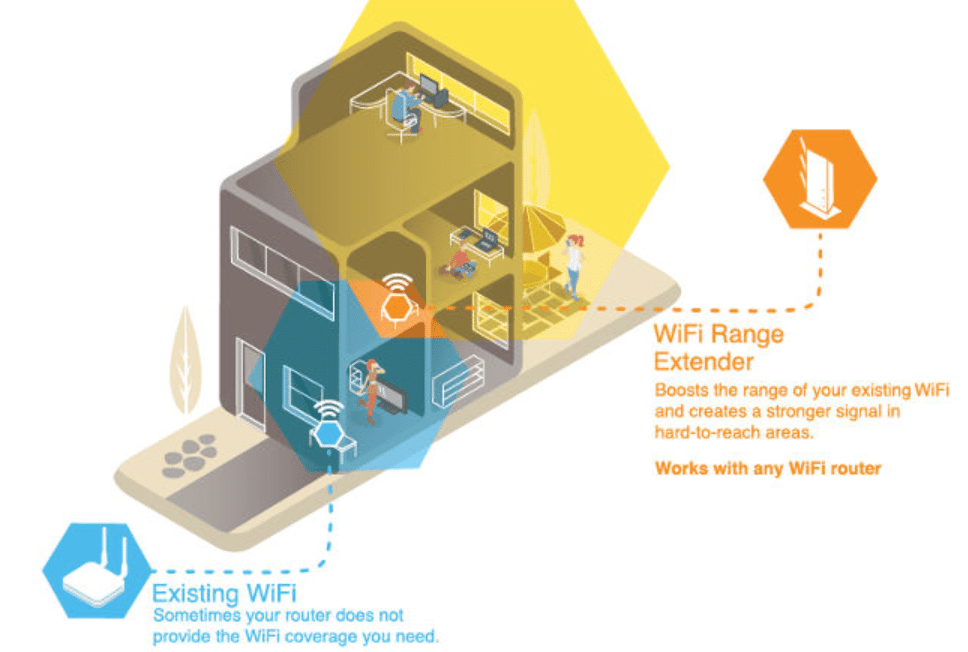
The easiest way to explain a WiFi repeater is this:
The repeater does just that – it repeats your WiFi signal (without any modification) and can also boost it.
You could think of your WiFi repeater as a booster on steroids, seeing as though it acts as one!
WiFi Network Extender
If you’re looking for an accessory that can help to expand your existing wifi signal, you’ll need a Wifi extender!
WiFi extenders are able to improve your internet speed without having to pay for a better internet plan.
Unlike WiFi repeaters or range extenders, WiFi extenders go directly to the source of your WiFi router by using cables and wires.

The further away you (or your device) is from a WiFi router, the weaker your internet connection (and internet speed) will be. By using a WiFi extender, you’re able to insert a cable directly into the router and run it through the wall to reach any area of your home.
For this reason, WiFi extenders are known to be the ultimate powerhouse (literally) for WiFi connectors.
Here are a few more reasons to install a WiFi extender:
- You won’t have to replace your traditional router as a WiFi extender will typically work with your existing router (that includes a wireless router)
- If positioned in the correct place, a WiFi extender can substantially increase the reach of your network connection (and some will allow coverage in your backyard)
- WiFi extenders don’t take up a ton of room, most WiFi extenders plug into an AC outlet and look like an oversized plug-in air freshener
A Wi Fi extender might not be the best option for you, though. Here’s why:
- A WiFi extender will oftentimes broadcast on a new WiFi network with its own name. This means, you’ll need to connect to a different WiFi network in one area of your home, and to a different network elsewhere in your house. This can be quite inconvenient, but you can sometimes find a WiFi extender that will rebroadcast on the same network name. You could try to replace your existing router to see if that improves WiFi signals before purchasing a WiFi Extender, too.
Note: If using a WiFi extender at an RV park, you most likely will not have the issue mentioned above. And when it comes to the campground WiFi, you’ll definitely want something to boost existing WiFi signals.
- While a WiFi extender can stretch over a long distance, it’s almost certain to have less bandwidth than existing WiFi routers. Which means, you’ll have lower speed than you may expect. If having high network speed is important to you, consider a mesh network.
By having a good router and a great WiFi range extender, you know that your network connection will work perfectly!
Do Wireless Boosters Really Work?
They do!
As we mentioned in the section above, RV WiFi boosters literally boost your existing WiFi signal and make it much faster!
They’re great to get rid of those pesky little dead zones in your house, too.
They also… don’t?
If you have a thick wall between your WiFi router and your RV WiFi booster, you’re probably not going to see much of an improvement.
Before you curse everyone who told you that they work (us included), try installing WiFi boosters in the same room as your traditional WiFi router.
Work better? We thought it might!
What Is The Best RV WiFi Booster?
Now that we’ve talked about WiFi boosters (and WiFi range extenders, WiFi network extenders, and WiFi repeaters) it’s time to figure out what model you should get.
We’ve compiled a list of the best RV WiFi boosters for houses as well as our top 3 WiFi boosters for RVs.
Notice we missed one that you use? Let us know what RV WiFi Booster you use in the comments below!
Best WiFi Booster for Houses
If you work from home, you’re going to need the best WiFi you can get. Having a weak WiFi signal (and poor internet connection) is never a good sign.
Not to mention, online gaming isn’t easy when your WiFi devices aren’t performing as well as you’d like them to.
Plus, if you need to connect multiple devices, you might need a WiFi booster!
Our wireless devices needed a bit of TLC when we first got them, but we’re quite happy with our home network now!
In this section, I’ll go over what we believe are the top WiFi boosters for houses.
Are you currently using a WiFi booster in your home? If it’s not mentioned below, be sure to let us know what you use in the comments below!
Linksys Gigabit Range Extender
- 2.4GHz & 5GHz dual bands
- Eliminates dead spots & extends the existing Wireless-AC coverage
- Works with Wi-Fi router or Gateway

NETGEAR Range Extender
- Extend dual band WiFi up to 1200Mbps
- Use both WiFi bands to establish one super high-speed connection
- External antennas for better WiFi coverage & more speed

TP-Link Wireless WiFi Range Extender
- 300Mbps on 2.4GHz + 867Mbps on 5GHz
- Works with any Wi-Fi router or wireless access point
- Kasa app provides easy setup, location assistance, and network overview

Best WiFi Booster for RVs
This site is called The Wandering RV because we’re primarily about how to live in an RV. One of the biggest struggles of the RV lifestyle is, of course, weak WiFi.
If, like us, you’re always looking for a better WiFi connection while at a campground, this is the section for you!
Winegard WiFi Extender
- Wireless 802.11b/g/n 2.4GHz network
- 16″ diameter, 8″ height, 3.75 lbs. Power Rating: DC 9-16V, 1A
- Simple setup with step-by-step onscreen instructions for connecting all your mobile devices, computers, smart tvs, gaming controls, and more

Persevere WiFi Range Extender
- 3-in-1 Wi-Fi extender
- 2GB Ethernet ports for connecting devices
- Four external antennas for great coverage

Halo Long Range Marine & RV Wi-Fi Extender System
- Easy to install and mount
- Marine-ready and durable stainless steel connector
- Can deal with harsh conditions and outdoor elements

Frequently Asked Questions
Still with us? Great!
Have questions? That’s great, too!
Perhaps your questions are similar to the ones below.
If you have a question for us that isn’t shown in the list below, be sure to ask us in the comment section!
How Can I Increase My WiFi Speed?
Follow these 5 tips and your WiFi speed should perform better than ever!
1. Make sure your router is in a good place.
This is super important, guys! Avoid placing your router close to metal objects that emit electromagnetic waves.
The best place for your router is to elevate it – place it on a desk or an end table and try to avoid placing it on the floor.
2. Buy a WiFi repeater, WiFi booster, or a WiFi network extender.
I mean, of course this was going to be one of the tips – seeing as these three things were the bulk of the article.
Instead of reiterating what we previously said, we’ll sum it up to this:
Each of these three things take a WiFi signal, amplify it, and transmit it again (at a faster pace).
3. Reboot if necessary.
The #1 thing most IT guys will say when you call them for assistance is
“Well, did you turn it on and off yet?”
Sometimes, all your router needs is a good reboot. This clears the routers memory and allows new system updates to install.
4. Say “goodbye” to WiFi leeches (yes, this includes your friends).
When you host small parties for your friends or family, do you notice how fast your WiFi speed decreases? Yeah, same.
My best advice for you during times like these? Create a separate guest network that your friends and family use.
Oh – and don’t think your neighbors won’t try to use your WiFi (if it isn’t password protected). They will!
Come up with a well encrypted password for your WiFi and be stingy about who you give it out to!
5. Switch to a different WiFi channel.
Think of WiFi channels as a highway – there are tons of roads you can get off on that are far less congested than the previous.
Most countries have six non-overlapping WiFi channels (1, 6, 11, and 14) and, because users don’t realize they can change the channel, they leave it on the default one (1 or 6).
These two channels are usually the most congested ones which means lots of traffic jams and piss poor connection.
Find a better WiFi channel to use and voilà! Better connection.
What Is The Best Place to Put a WiFi Extender? (In An RV Or House)
We have two answers for this particular question!
Let’s talk about where your WiFi extender in your house.
As a simple rule of thumb, your WiFi extender should be half-way between your wireless router and your computer. Take a look at the image blow to see the do’s and don’ts:
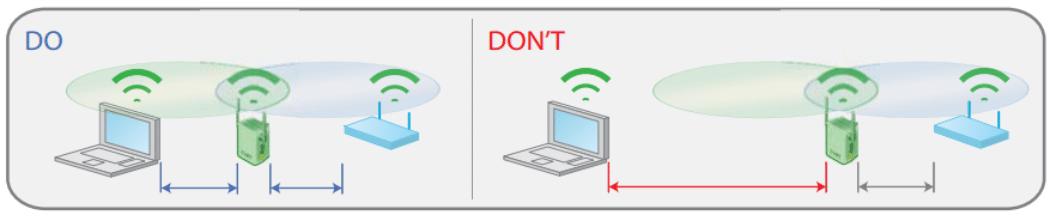
You’ll often get the best connection when there’s a clear line of sight from the WiFi extender and router as well as the WiFi extender and computer.
This means, you don’t want to have a thick wall blocking the connection from either side.
Where should you put your WiFi extender in your RV?
This question weighs heavily depending on the booster you buy, but more often than not, you’ll want to put your WiFi extender on the roof of your RV.
By doing it this way, you’ll need to run a cord out of the window.
Many RV enthusiasts attach their WiFi extender to their TV antennas, which can be raised or lowered from the roof.
This works out perfectly, since it allows your booster a bit more height to clear trees.
Can You Have 2 WiFi Extenders In A House?
You can… with a few pit falls.
The number one thing you want to avoid is connecting one WiFi extender to the other.
By doing this, you risk the quality of your connection. If you’re planning on using two WiFi extenders, be sure they’re both connected to the main router.
Be sure you don’t broadcast the same SSID (service set identifier) as your main router.
However, if you’re able to wire your extenders to the main router with an Ethernet cable or power line, you should be fine to broadcast with the same SSID.
Do WiFi Extenders Slow WiFi?
The short answer? No.
The longer answer? No, not WiFi extenders – but WiFi repeaters do.
Because a WiFi repeater is wireless, it’s susceptible to interference.
This means that thick walls, floors, and ceilings will often disrupt the connection and weaken the signal.
The further your WiFi repeater is from the router itself, the weaker your signal will be.
WiFi extenders, on the other hand, connects to your WiFi network through a wired connection.
By connecting directly to the router, you get a far stronger connection regardless of thick walls, floors, and ceilings.
The point here? Make sure you pick up the WiFi extender and not a WiFi router!
Having A WiFi Booster, Repeater, or Network Extender Can Make Life Easier
Getting a signal booster for your home or RV WiFi can make a world of difference.
If you have any questions on how to boost your WiFi signal or anything about WiFi devices, just drop a comment below and we’ll answer you ASAP!
Other RV Buying Guides:
- Must-Have RV Accessories, Supplies & Parts
- RV Refrigerators
- RV Air Conditioners
- RV Water Pumps
- RV Antennas
- RV Recliners
- RV Roof Coating & Sealants
- RV Leveling Blocks
- RV Batteries
- Best Portable Grills
- RV Water Filters
- RV Surge Protectors
- RV Generators
- RV Mattresses
- RV Backup Cameras
- Portable Toilets
- Portable Camp Sinks
- Camp Chairs with Canopy
- RV Covers
- RV WiFi Boosters